Plotting¶
Drawing from the concepts of the Grammar of Graphics, shu allows to plot data from a variable to different geometrical properties in the map. A variable here could be the concentration of the metabolites in the cell and the geometrical mapping - or geom - could be the size of the metabolite nodes.
The grammar of shu is represented in the following figure:
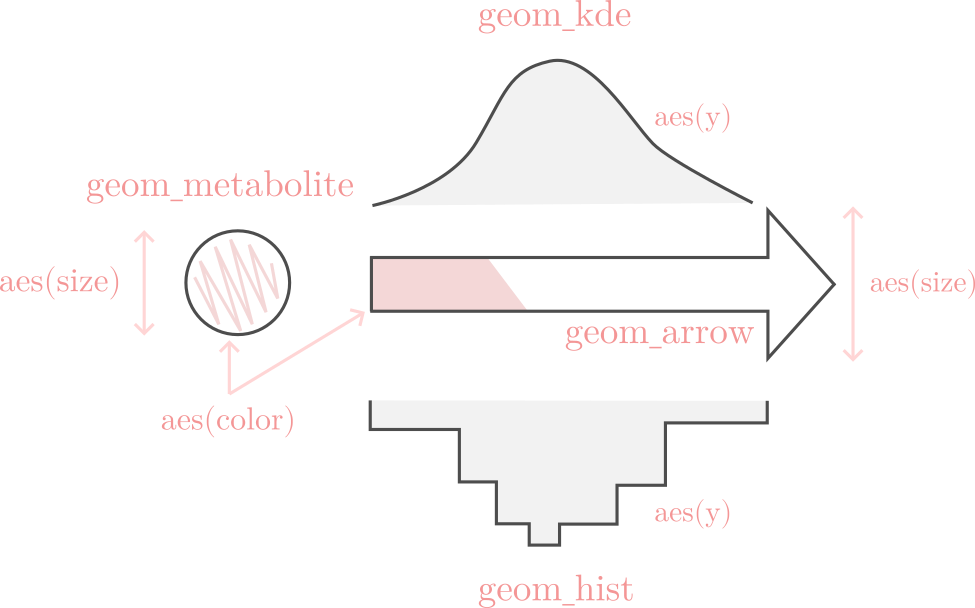
To arrange the data in the correct format, a python package called ggshu can be
used to create the input for shu from a pandas dataframe. It can be installed with pip:
python -m pip install ggshu
Simple reaction example¶
First, we will use the pandas library to create an example dataframe:
import pandas as pd
df = pd.DataFrame({"reactions": ["PFK", "ENO", "PYK", "GAPD", "PGI", "PGK", "PGM", "TPI"],
"flux": [0.1, 0.2, 0.3, 0.4, 0.5, 0.6, 0.7, 0.8],
"kcat": [20, 30, 40, 10, 200, 100, 50, 120]})
Now, let’s say we want to plot the flux as the size and colors of the arrows.
from ggshu import aes, ggmap, geom_arrow
(
ggmap(df, aes(reaction="reactions", size="flux", color="kcat"))
)
With this we are saying that the column reactions in the dataframe identifies the reactions
in the map, df.flux maps to the size and df.kcat to the color. Now, we only need to specify
which geometrical mapping to use; i.e., the size and color of what (histogram, arrow, nodes, etc.).
(
ggmap(df, aes(reaction="reactions", size="flux", color="kcat"))
+ geom_arrow()
)
Looking at the image at the top of this page, we can see that the arrow aesthetics take the size and color
as aesthetics, so we only needed to specificy the geom_arrow(). Finally, we can export the data as file
that can be used by shu.
(
ggmap(df, aes(reaction="reactions", size="flux", color="kcat"))
+ geom_arrow()
).to_json("flux_kcat")
The call to to_json will generate a file called flux_kcat.metabolism.json (which should look like this data example).
Now, go to the shu website and upload the file flux_kcat.metabolism.json and see the result by clicking on the. rigth-top corner button “Data”.
Warning
If you are using the native application, you can also drag and drop the file into the application or use the import settings dropdown to write the full path manually.
The map should look like this:
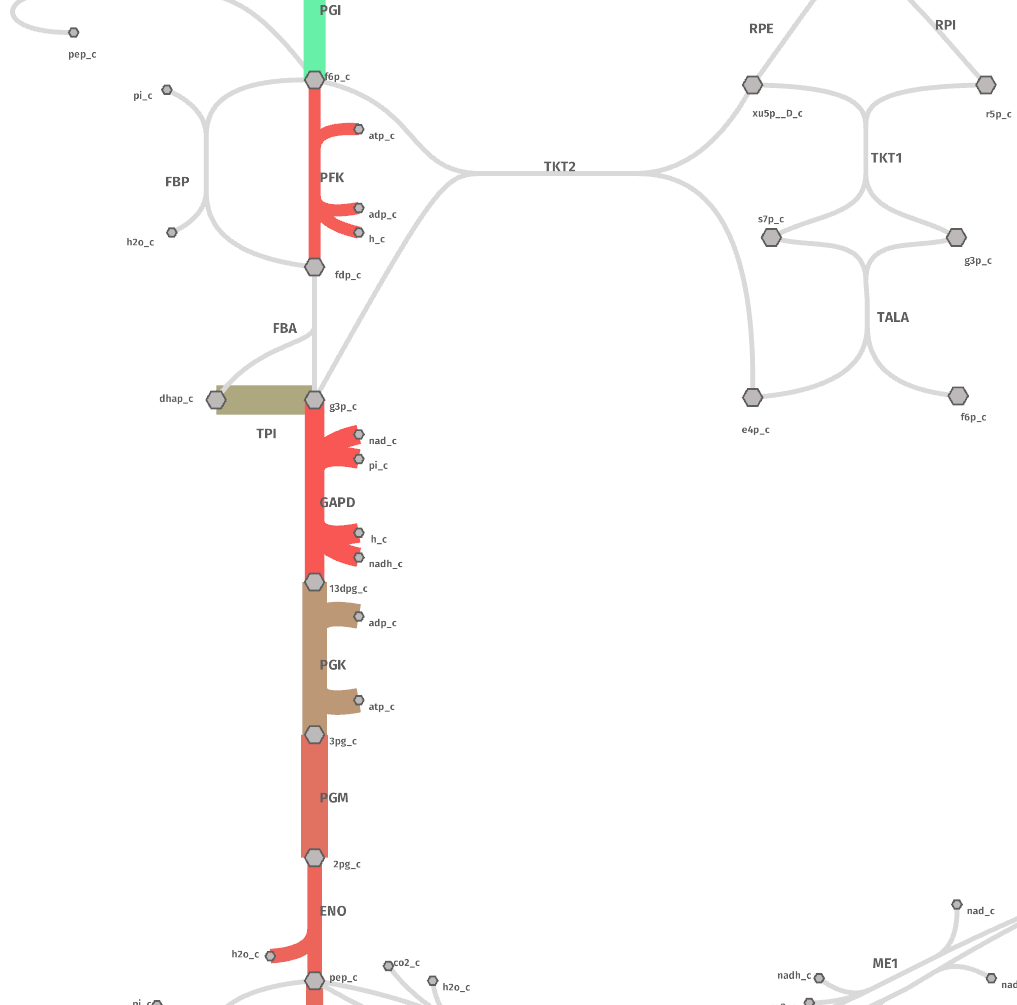
Note
Try tweaking the “Settings” window to achieve the same colors.
Plotting distributions¶
For the simple example, the shape of the dataframe did not really matter since we had one value for each reaction. However, to plot more variables to distribution geoms, it is important to understand that ggshu uses a dataframe in tidy format.
The rows are the observations and the columns are the variables or features. This effectively means that a reaction can appear in more than one row. Let’s now plot some distributions.
# the reactions do not need to be ordered!
df = pd.DataFrame({"reactions": ["PFK", "PFK", "PFK", "PFK", "PFK", "TPI", "TPI", "TPI", "TPI", "TPI"],
"flux": [1.0, 2.0, 2.0, 2.0, 3.0, 5.0, 4.0, 3.0, 3.0, 3.0],
"kcat": [20, 30, 40, 10, 200, 100, 50, 120, 120, 120]})
Since we now have distributions, plotting the data as the color would allow only to use the mean or any other summary statistics per reaction. This loses a lot of information. Luckily, we can use an histogram or a density instead!
from ggshu import aes, ggmap, geom_hist
(
# notice the change in the aesthetics!
ggmap(df, aes(reaction="reactions", y="kcat"))
# plot kcats as the y-axis of the histograms
+ geom_hist()
)
But we have not plotted the flux! We can plot them as, for instance, a density on the left side of the reactions.
from ggshu import geom_kde
(
ggmap(df, aes(reaction="reactions", y="kcat"))
+ geom_hist()
# by default, side is "right"
+ geom_kde(aes=aes(y="flux"), side="left")
)
Notice how, instead of using (inheriting) the initial aesthetics, we are overwriting them for the geom_kde mapping.
Still, to give an impression of the mean, we can plot the color and size of the arrows as the flux.
(
# notice the change in the aesthetics!
ggmap(df, aes(reaction="reactions", y="kcat", color="flux"))
+ geom_hist()
+ geom_arrow()
+ geom_kde(aes=aes(y="flux"), side="left")
).to_json("flux_kcat_dist")
Warning
Distribution data (where one reaction/metabolite appears more than once in the column) will be coerced to the mean when used with a geom_arrow or a geom_metabolite.
The generated file flux_kcat_dist.metabolism.json can be used like before at shu website.
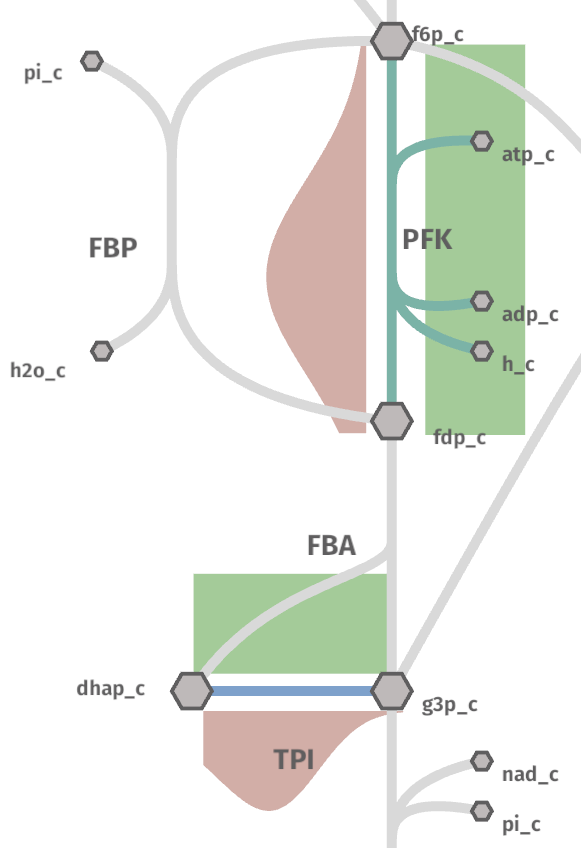
Notice how, there is not enough data to generate a meaningful histogram.
Histogram position¶
Shu tries to fit the best plotting position next to the arrows with an heuristic but it may fail for some reactions.
Try pressing right or middle mouse button in the middle of a histogram to rotate or move it. If an x-axis of the side plots is too big or too small, press s and the x-axes will be displayed. In this mode, the behavior of right clicks is changed to now scale the axes.
After moving, rotating and scaling the axes as desired, all these new coordinates can be saved to a new map in the settings window (only available for the desktop app) for futures shu sessions.
An SVG image of the map can also be exported through the settings window (for all platforms and the web). PNG/JPEG/BMP/TGA are also supported if the provided paths have one of their corresponding extensions.
Hover¶
Instead of plotting a distribution on the right or the left side we can put the plot on a popup that appears when hovering over the name of the reaction or a metabolite.
Try the example from before but change the side in the kde or in the histogram. For instance:
+ geom_hist(side="hover")
Plotting metabolites and conditions¶
So far we have been plotting only reactions, but the nodes on the map (i.e., metabolites) can be used to map the data too! For instance:
(
ggmap(
df_cond,
aes(reaction="r", color="flux", size="flux", condition="cond", y="kcat"),
)
# plot flux to color and size of reactions
+ geom_arrow()
# plot kcat as histogram shows on left side of reactions
+ geom_hist(side="left")
# plot conc to color of metabolites
+ geom_metabolite(aes=aes(color="conc", metabolite="m"))
# plot km as density plots shows on hover on metabolites
+ geom_kde(aes=aes(y="km"), mets=True)
).to_json("shu_data")
Notice that now we have specified a new aesthetics: condition. Shu will show a dropdown in settings to plot this kind of data.
Using two dataframes¶
In the previous section, we used a dataframe called df_cond. To make it work like that,
df_cond.conditions has to be aligned with both reactions and metabolites. Usually, this is not easy, so ggshu provides a way to generate the reaction mapping and metabolite mapping separetely and then merge it by using the division / operator.
reaction_map = (
ggmap(
df_reactions,
aes(reaction="r", color="flux", size="flux", condition="cond", y="kcat"),
)
# plot flux to color and size of reactions
+ geom_arrow()
# plot kcat as histogram shows on left side of reactions
+ geom_hist(side="left"))
)
metabolite_map = (ggmap(
df_metabolites,
aes(metabolite="m", color="conc", y="km", condition="cond"),
)
# plot conc to color of metabolites
+ geom_metabolite(aes=aes(color="conc", metabolite="m"))
# plot km as density plots shows on hover on metabolites
+ geom_kde(aes=aes(y="km"), mets=True))
)
(reaction_map / metabolite_map).to_json("shu_data")
Point estimates on the sides¶
Sometimes distributed data is not available but we have different variables that we want to plot into a reaction. We can use geom_boxpoint() to plot this kind of data (also works with conditions):
from ggshu import geom_boxpoint
(
# this is the same dataframe as in the distribution example
ggmap(df, aes(reaction="reactions", y="flux", color="kcat"))
+ geom_kde(side="left")
# instead of geom_arrow, use a boxpoint
+ geom_boxpoint()
).to_json("flux_kcat_dist")
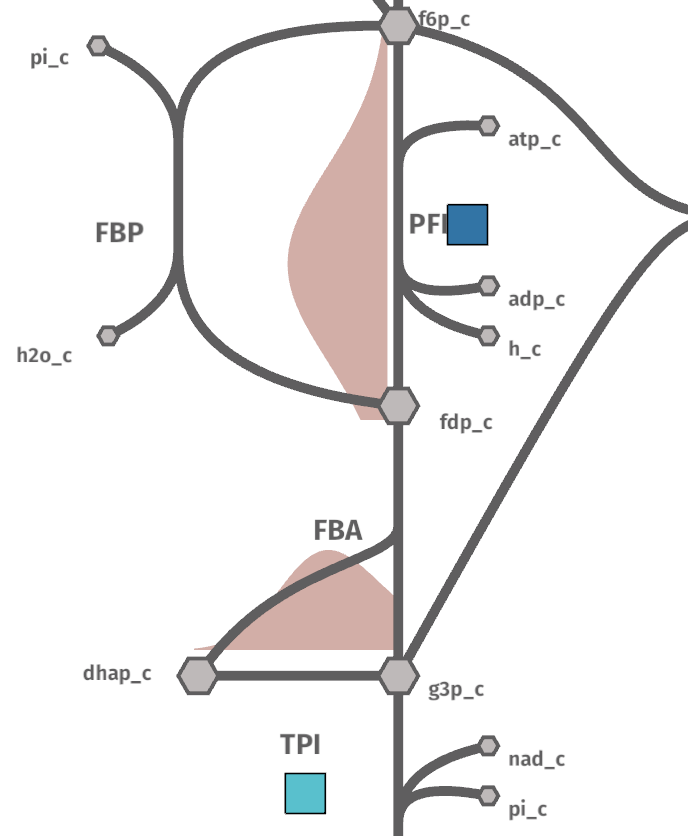
Data Format¶
If ggshu is not enough, you can check the lower level data format that shu uses (the ouput that ggshu generates) in the File Formats section.