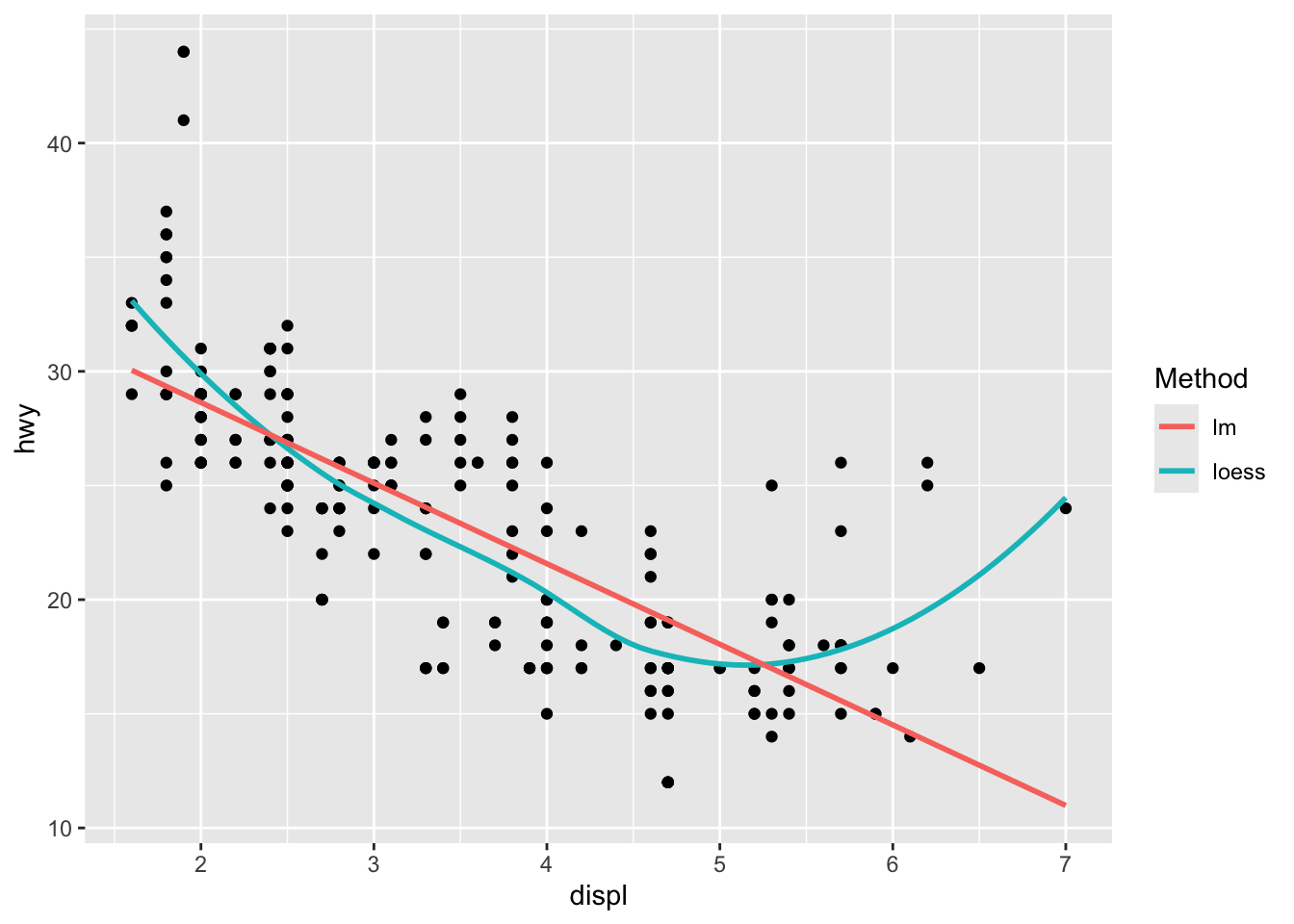2.13 Adding a smoother to a plot
If you have a scatterplot with a lot of noise, it can be hard to see the dominant pattern.
In this case it’s useful to add a smoothed line to the plot with geom_smooth():
## `geom_smooth()` using method = 'loess' and formula = 'y ~ x'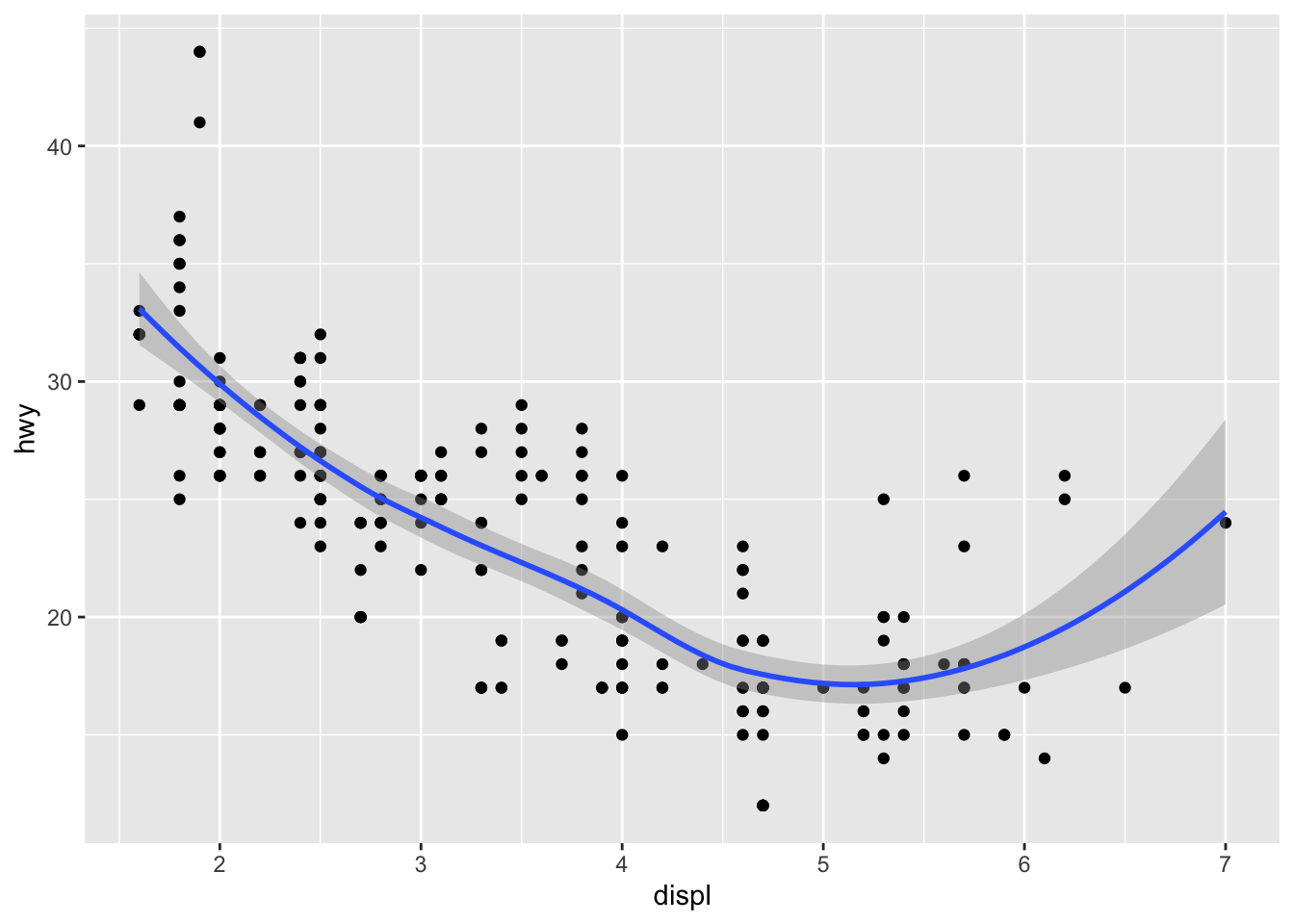
This overlays the scatterplot with a smooth curve, including an assessment of uncertainty in the form of point-wise confidence intervals shown in grey.
If you’re not interested in the confidence interval, turn it off with geom_smooth(se = FALSE).
An important argument to geom_smooth() is the method, which allows you to choose which type of model is used to fit the smooth curve:
method = "loess", the default for small n, uses a smooth local regression.The wiggliness of the line is controlled by the
spanparameter, which ranges from 0 (exceedingly wiggly) to 1 (not so wiggly).## `geom_smooth()` using method = 'loess' and formula = 'y ~ x'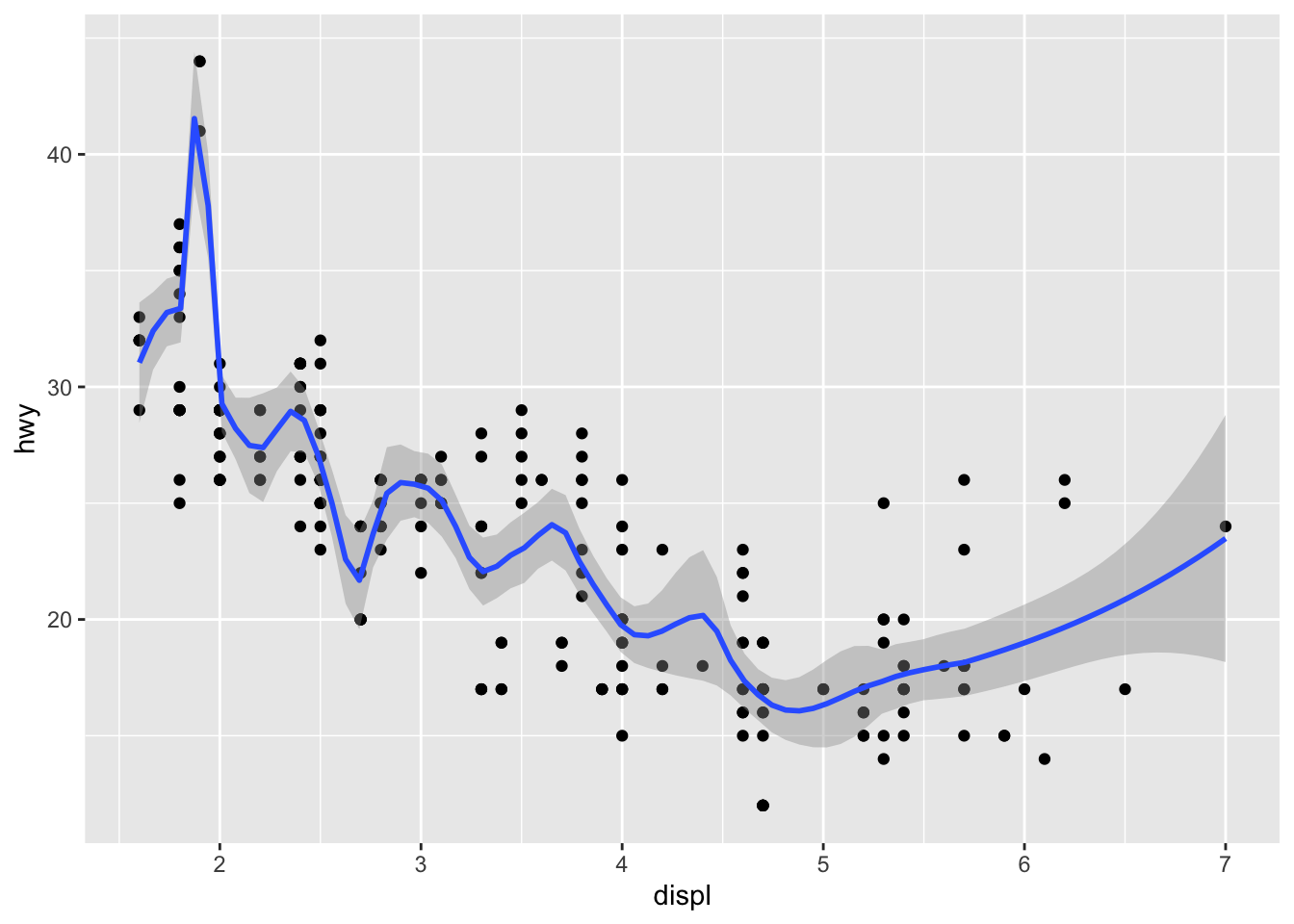
## `geom_smooth()` using method = 'loess' and formula = 'y ~ x'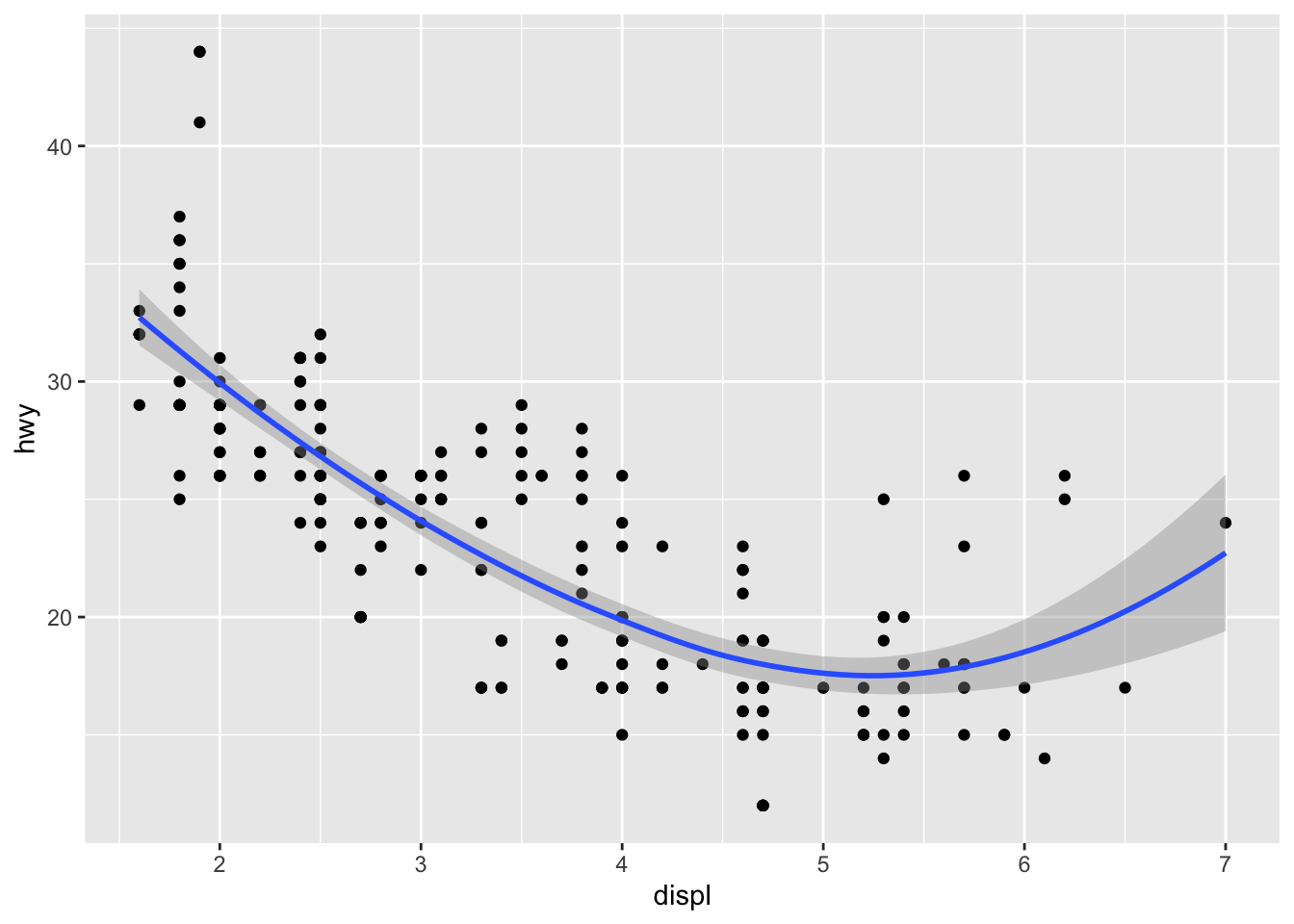
Loess does not work well for large datasets (it’s \(O(n^2)\) in memory), so an alternative smoothing algorithm is used when \(n\) is greater than 1,000.
method = "gam"fits a generalised additive model provided by the mgcv package.You need to first load mgcv, then use a formula like
formula = y ~ s(x)ory ~ s(x, bs = "cs")(for large data).This is what ggplot2 uses when there are more than 1,000 points.
library(mgcv) ggplot(mpg, aes(displ, hwy)) + geom_point() + geom_smooth(method = "gam", formula = y ~ s(x))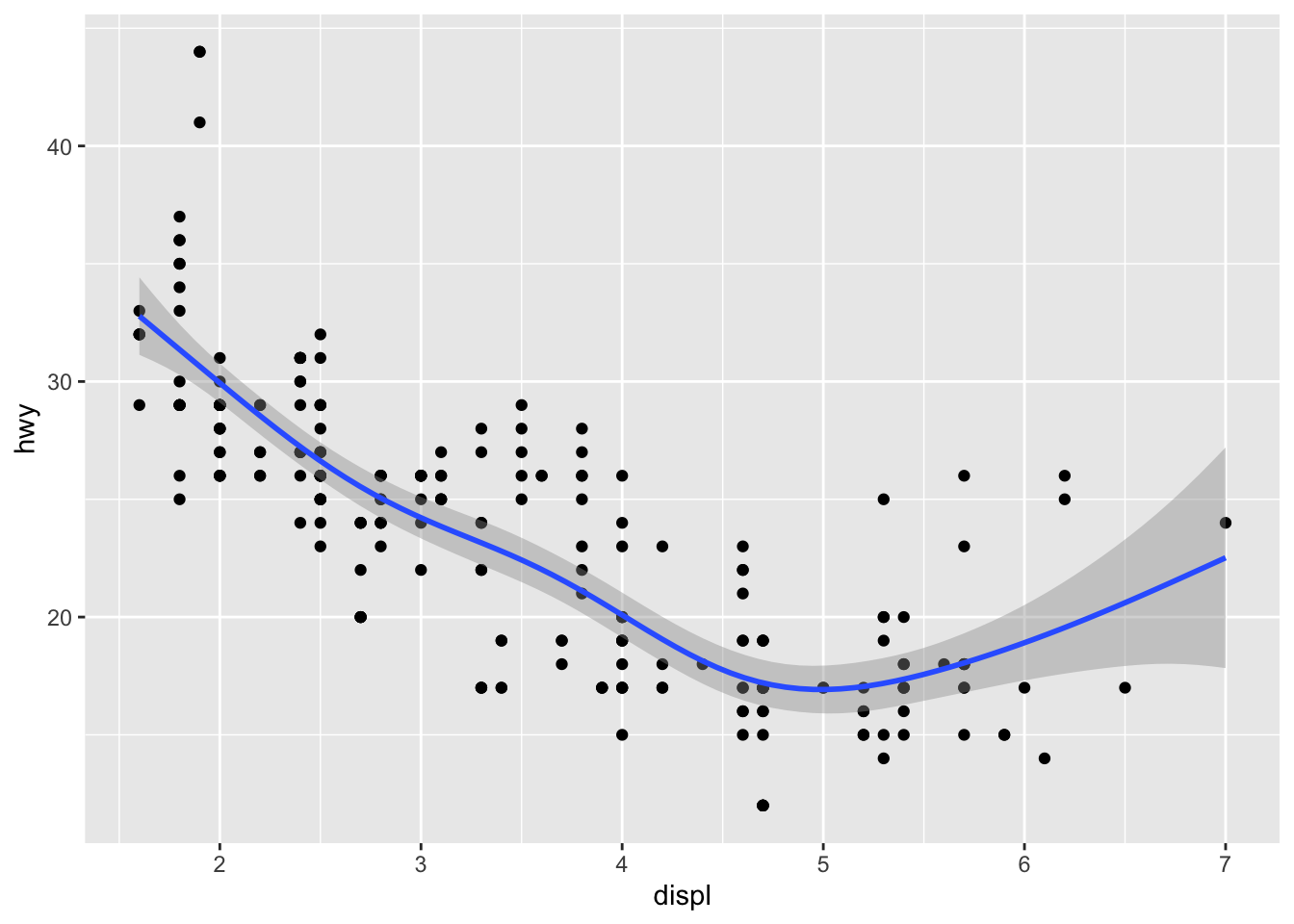
method = "lm"fits a linear model, giving the line of best fit.
❓ Question: Can you make a plot using “lm”?
## `geom_smooth()` using formula = 'y ~ x'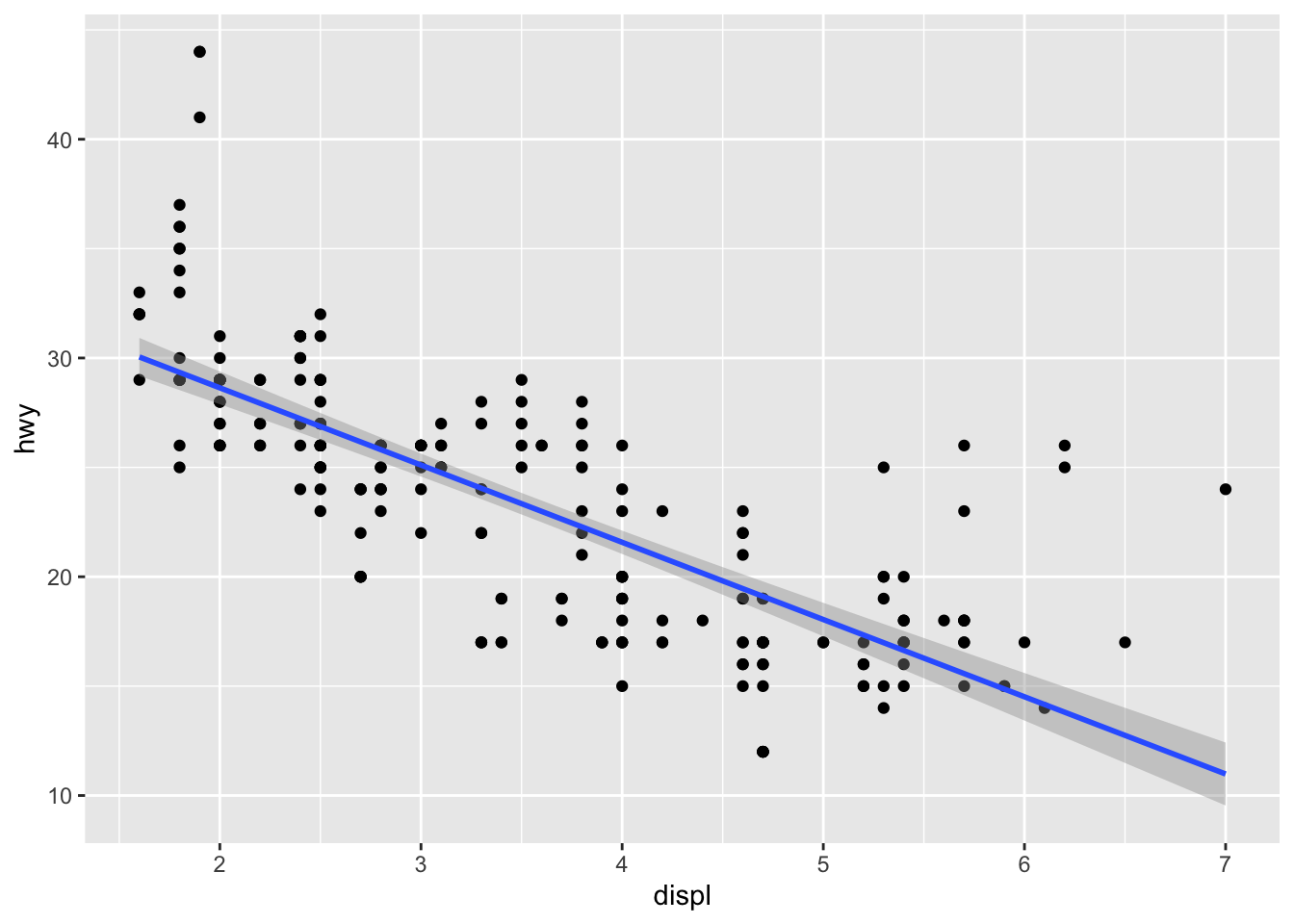
2.13.1 Combining
ggplot(mpg, aes(displ, hwy)) +
geom_point() +
geom_smooth(aes(colour = "loess"), method = "loess", se = FALSE) +
geom_smooth(aes(colour = "lm"), method = "lm", se = FALSE) +
labs(colour = "Method")## `geom_smooth()` using formula = 'y ~ x'
## `geom_smooth()` using formula = 'y ~ x'